 Download threads video
Download threads video
How to download a video from Instagram Threads?
- Open the Instagram Threads app on your phone.
- Click the share button on a thread with video you want to download and click on the copy link button
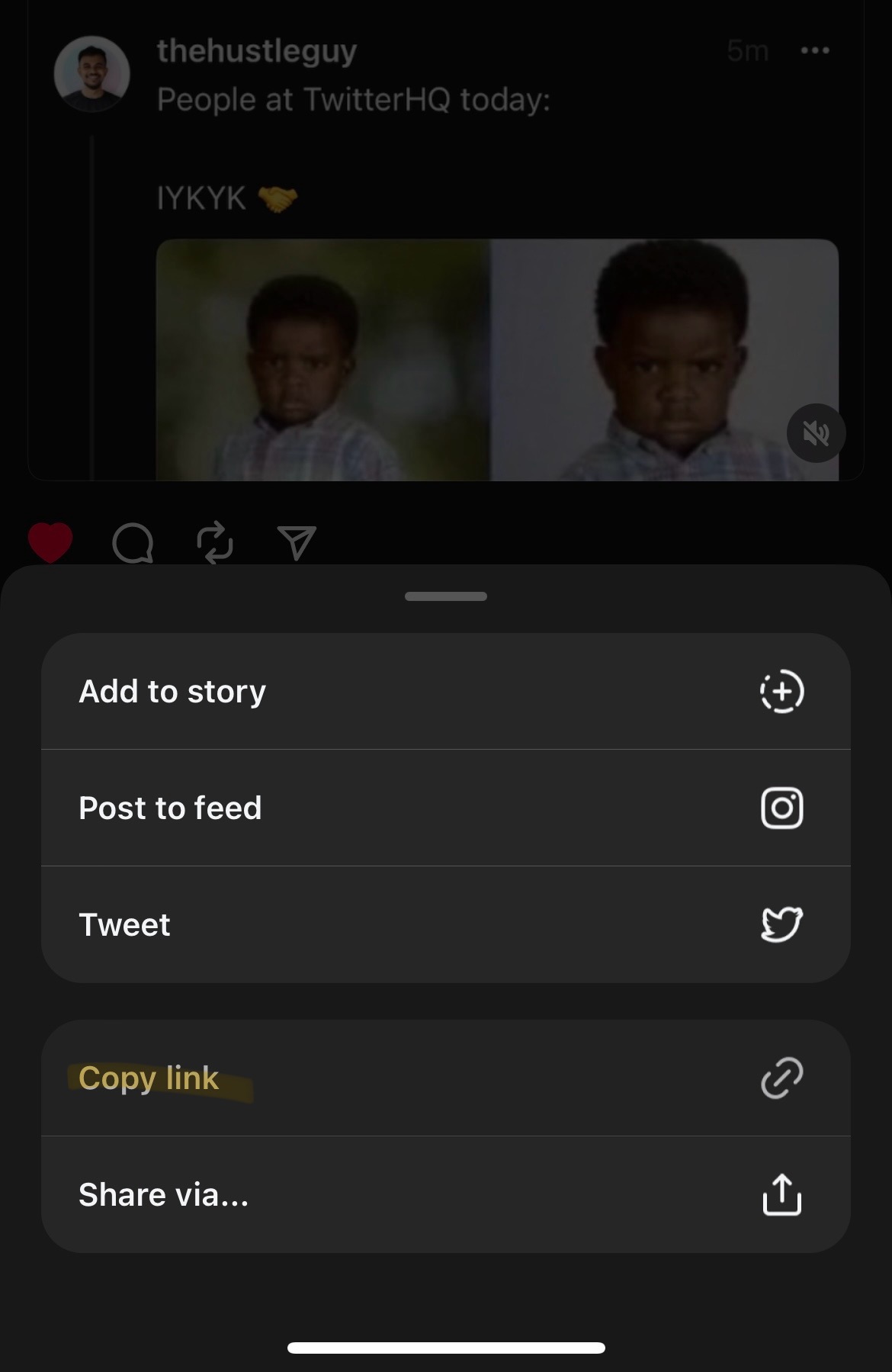
- Paste the link on https://download-thread-video.dhr.wtf and click on the download button
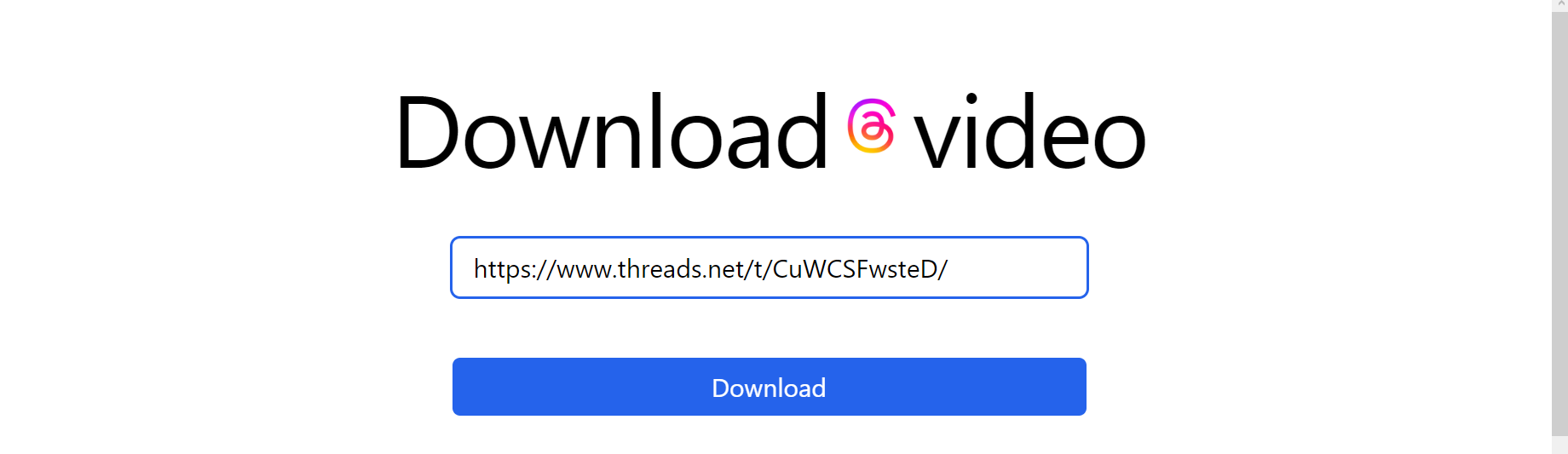
- That's it! 🎉🎉 You will be redirected to the original video URL. Note: Sometimes, it may not work. Just try again if you get an error.